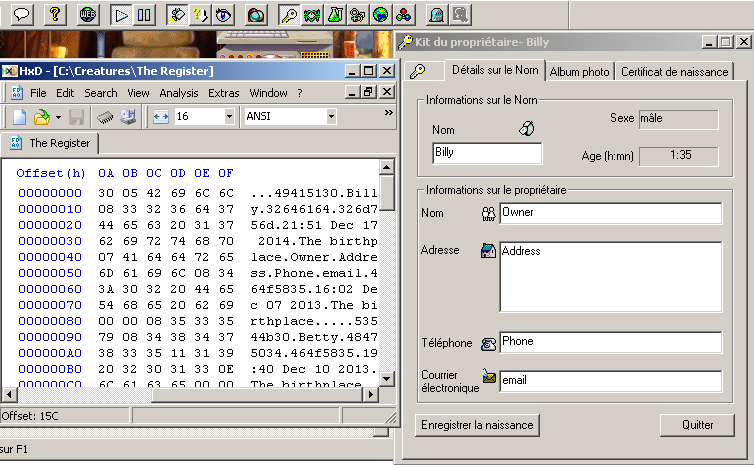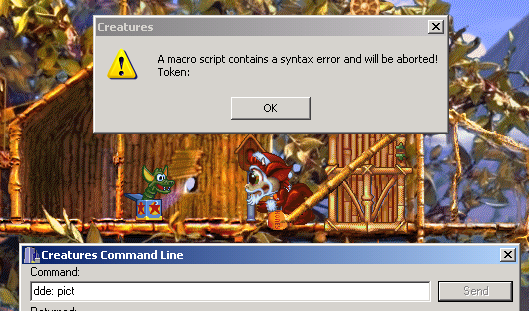Wednesday, December 24, 2014
Parsing the Creatures 1 Graveyard file
One more victim of my file format reversing spree : the "The Graveyard" file containing all entries of C1 cemetery.
Parsing it will allow us to retrieve/edit/add all entries from this game file.
Labels:
1,
C1,
cemetary,
creatures,
creatures1,
file,
fileformat,
format,
graveyard,
parsing,
reversing,
tombstone,
tutorial
Tuesday, December 23, 2014
Understanding in game stores (Doctor's page and Aprodisiacs). aka "Health" and "Aphro" files.
There are two "stores" in Creatures 1, at least that's how I call them.
Those are the panels allowing you to inject additional items to the world through the Doctor's page and the aphrodisiacs page from the reproduction kit.
In this post I will show you reversing of those stores file formats, so we can replenish, parse, and edit them.
Those are the panels allowing you to inject additional items to the world through the Doctor's page and the aphrodisiacs page from the reproduction kit.
 |
| The C1 "Stores" |
In this post I will show you reversing of those stores file formats, so we can replenish, parse, and edit them.
Labels:
1,
aphro,
aphroBU,
creatures,
Creatures 1,
Doctor,
file,
fileformat,
format,
health,
HealthBU,
kit,
parsing,
reproduction,
reversing,
tutorial
Sunday, December 21, 2014
Parsing the Creatures 1 "TheRegister" file. (extracting Norn birthdates and owner information).
This will be a real quick article about parsing the Creatures1 "TheRegister" file.
This is like a primitive version of the C2 history files. It's the file that holds all creature information saved when you register a creature's birth.
They contain information about the Norn such as name, parents, date of birth and all owner info.
There's nothing really fancy about reversing and understanding the file format, so let's get this done.
This is like a primitive version of the C2 history files. It's the file that holds all creature information saved when you register a creature's birth.
They contain information about the Norn such as name, parents, date of birth and all owner info.
There's nothing really fancy about reversing and understanding the file format, so let's get this done.
Wednesday, December 17, 2014
Investigating Creatures 1 Teleporters
Alright, despite having loads of stuff in store, maybe I'll take a break from gory reversing stuff for this post, before I loose all of my readers (yeah, something like "both of them") :)
So why not take this opportunity to study something more generic? what about investigating how C1 teleporters work?
It only requires a bit of CAOS reading and your favorite C1 CAOS tool.
So why not take this opportunity to study something more generic? what about investigating how C1 teleporters work?
 |
| A happy Norn family, ready for exploration of time and space. |
It only requires a bit of CAOS reading and your favorite C1 CAOS tool.
Labels:
1,
CAOS,
creatures,
Creatures 1,
editing,
installing,
random,
replacing,
script,
teleporter,
tutorial,
upgrade
Sunday, December 14, 2014
Extracting information from Creatures 1 PhotoAlbum files (And uncovering a 20 years old 2 pixel bug :)
In the last article, we've seen how to manually use the "dde: pict" CAOS command to take picture of our Norns the way the Owner's kit does it.
When doing it the usual way through the Owner's kit, all pictures are saved in individual photo album files for each Norn.
In this article I will show you all you need to know to extract all information from those file : timestamps, comments, and obviously, the picture data.
When doing it the usual way through the Owner's kit, all pictures are saved in individual photo album files for each Norn.
In this article I will show you all you need to know to extract all information from those file : timestamps, comments, and obviously, the picture data.
Labels:
album,
bug,
C1,
creatures,
Creatures 1,
extracting,
fileformat,
format,
manipulating,
photo,
photoalbum,
spr
Saturday, December 13, 2014
Repairing and understanding the lost "dde: pict" command (Taking photos of C1 Norns)
One promising nugget in the Creatures 1 CAOS reference, is the "dde: pict" command.
According to the documentation,
Unfortunately, as many other things this command not only lacks critical bits of explanation but is also inherently broken (at least considering the above definition) and when used produces less than stellar results:
It's a shame we can't use this functionality in our own tools to take pictures as the Owner's kit does.
Or can't we ?
One of the main motives behind the site being uncovering such lost knowledge and abilities of the ancient Shee, come with me and find out how to understand and ultimately take advantage of this lost command.
Labels:
C1,
CAOS,
creatures,
Creatures 1,
dde: pict,
documentation,
example,
kit,
owner,
owner's kit,
parsing,
photoalbum,
pict,
reversing,
spr
Subscribe to:
Comments (Atom)